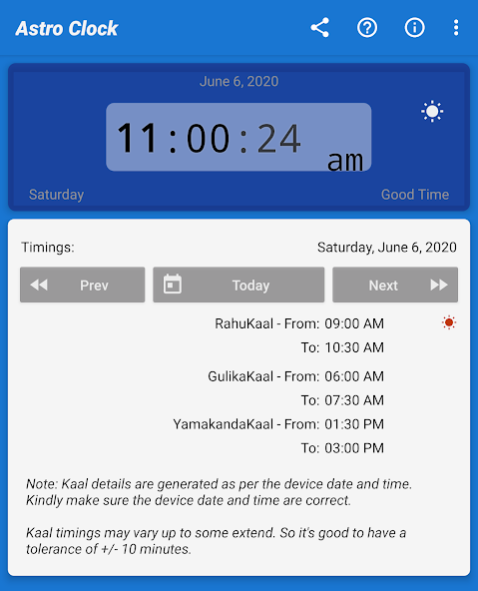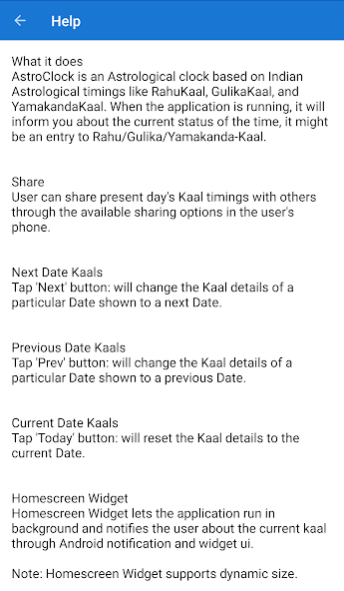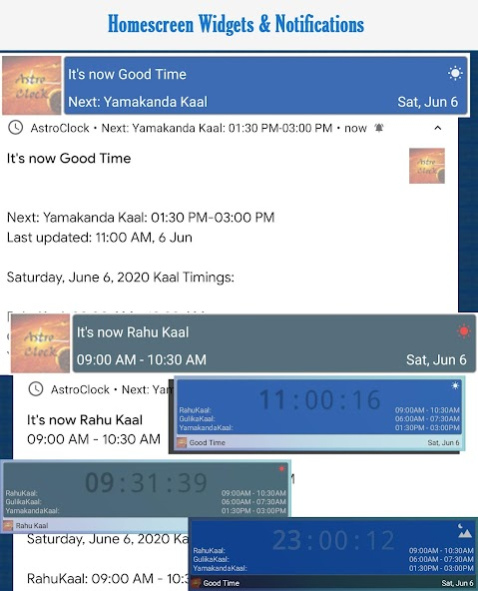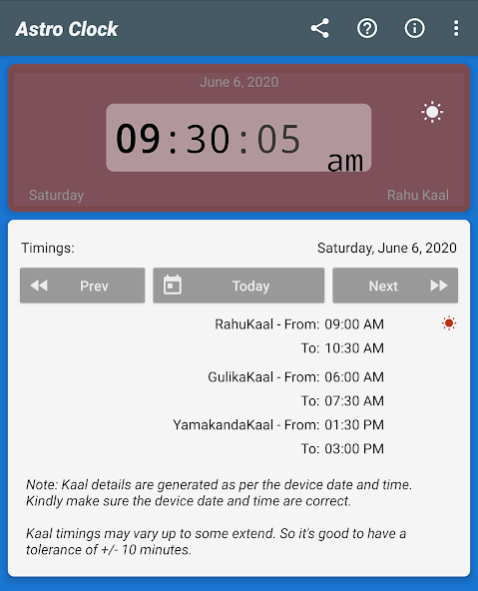Astro Clock
Free Version
Publisher Description
Astro Clock helps you to be informed about the Indian Astrological timings based on phone's GMT time.
Note: The information displayed is on basis on Indian Astrology.
Astro Clock is an Astrological clock based on Indian Astrological timings like RahuKaal, GulikaKaal, and YamakandaKaal. It will inform you about the current status of the time, it might be an entry to Rahu/Gulika/Yamakanda-Kaal.
Functionalities :-
- User can share present day's Kaal timings with others through the available sharing options in the user's phone.
- Tap 'Prev' button: Will change the Kaal details of a particular Date shown to a previous Date.
- Tap 'Next' button: will change the Kaal details of a particular Date shown to a next Date.
- Tap 'Today' button: will reset the Kaal details to the current Date.
- Homescreen Widget lets the application run in background and notifies the user about the current kaal through Android notification and widget ui.
Note: Homescreen Widget supports dynamic size.
Features :-
- Detailed Kaals view from inside the application.
- Kaal notifications in Android notification menu.
- Power Connection Launch (Launch application when a charger is connected. A dialog will be shown to confirm the launch. This feature could be enabled/disabled from menu inside application)
- Widget support: Shows a glance view of present day's kaals along with current date & time. Supports dynamic sizes also.
- Sleep mode.
Disclaimer: AstroClock makes no warranties regarding the accuracy, timeliness or completeness of the information.
AstroClock disclaims all warranties in connection with the information and shall not be liable for any damage or loss resulting from the use of information.
About Astro Clock
Astro Clock is a free app for Android published in the Food & Drink list of apps, part of Home & Hobby.
The company that develops Astro Clock is Notre Monde, India. The latest version released by its developer is 1.0. This app was rated by 4 users of our site and has an average rating of 4.3.
To install Astro Clock on your Android device, just click the green Continue To App button above to start the installation process. The app is listed on our website since 2020-07-05 and was downloaded 144 times. We have already checked if the download link is safe, however for your own protection we recommend that you scan the downloaded app with your antivirus. Your antivirus may detect the Astro Clock as malware as malware if the download link to com.nm.astroclock is broken.
How to install Astro Clock on your Android device:
- Click on the Continue To App button on our website. This will redirect you to Google Play.
- Once the Astro Clock is shown in the Google Play listing of your Android device, you can start its download and installation. Tap on the Install button located below the search bar and to the right of the app icon.
- A pop-up window with the permissions required by Astro Clock will be shown. Click on Accept to continue the process.
- Astro Clock will be downloaded onto your device, displaying a progress. Once the download completes, the installation will start and you'll get a notification after the installation is finished.